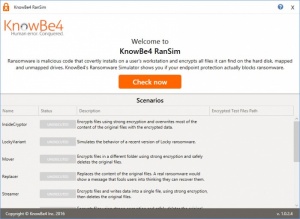RanSim
1.1.0.7
Size: 8.7 GB
Downloads: 3425
Platform: Windows (All Versions)
RanSim, which is short for Ransomware Simulator, answers the question "is my PC safe against ransomware?" The way RanSim works is it performs a harmless ransomware simulation that goes through 10 types of infections to see if your PC is vulnerable or not. Launch RanSim, hit the "Check now" button and a few minutes later you’ll know if your PC is safe or not.
RanSim is meant to be used with Windows 7 and newer. The application performs a harmless simulation and does not alter any existing files on your disk. For encryption purposes, simulated data files are downloaded from the web.
The upper panel on RanSim’s interface explains that "ransomware is malicious code that covertly installs on a user’s workstation and encrypts all files it can find on the hard disk, mapped and unmapped drives. KnowBe4’s Ransomware Simulator shows you if your endpoint protection actually blocks ransomware."
The lower part on RanSim’s interface lists the 10 infection scenarios it will run: InsideCryptor, LockyVariant, Mover, Replacer, Streamer, StrongCryptor, StrongCryptorFast, StrongCryptorNet, ThorVariant, WeakCryptor. A brief presentation is presented next to each of these 10 scenarios.
Using RanSim is a very straightforward matter. Launch the application, hit the Check Now button, and wait for RanSim to perform its 10 infection scenarios. Once RanSim is done doing its thing, it will tell you how many scenarios you’ve passed and how many you’ve failed. On top of that, it will display a count of how many files would have been infected if an actual ransomware attack had occurred.
Your antivirus might flag RanSim.exe, Launcher.exe, or RanSimSetup.exe as malicious. According to KnowBe4, this is a false positive and you shouldn’t worry about it. Do not turn off your antivirus, otherwise RanSim’s results won’t mean anything.
RanSim is free software.
Is your PC safe against ransomware? Get the free RanSim application and find out. Run this Ransomware Simulator and it will go through 10 infection scenarios to find out if your PC is safe or not.
Pros
Installing RanSim on a Windows PC is an effortless task. Using RanSim is a simple as launching the application and clicking Check Now. RanSim performs a ransomware simulation that tests 10 types of infection scenarios. RanSim is free software. A detailed manual is available online.
Cons
Your antivirus might flag RanSim as dangerous and that might give you reason to be concerned. Tip I recently reviewed Cybereason RansomFree, a free tool that promises to protect Windows PCs against ransomware.
RanSim
1.1.0.7
Download
RanSim Awards

RanSim Editor’s Review Rating
RanSim has been reviewed by George Norman on 16 Jan 2017. Based on the user interface, features and complexity, Findmysoft has rated RanSim 5 out of 5 stars, naming it Essential